Van Snyder's IBM 1401 Programming Hints
|
from Ed Thelen
Many of "us", the current crop of (post year 2000 ;-) 1401 programmers, regard Van Snyder as "Having forgotten more about the" 1401 than we will ever know. OK, he had a head start, 1960s 1401 contact, and he wrote the 1401 Assembler running in ROPE ;-)) He has also driven from Los Angeles to check certain instructions on "our" 1401s - and donate 1401 artifacts. Here is a collection Van sent Jan 27, 2015. (Over the years, he sent many separate items.) |
IBM 1401 is a stored-program automatic computer oriented to small and medium businesses.
System overview
Programming tips for IBM 1401The most useful IBM 1401 Reference manuals
- 1401 Principles of Operation - A24-1403-5, also known as "The Brownie Book" because of its brown cover.
- Autocoder assembler. Reference number C24-3319.
- Dataflow. Reference number G24-1377.
- Many more at http://www.bitsavers.org/pdf/ibm/1401
- Program loading
- Switched branches
- Determine core size
- Clear core
- List of d-modifiers for BIN (5-character branch) instructions
- Character Code Charts first in BCD order, then in collating sequence order.
- B-field signs after arithmetic operations There's a shorter version of it on page 28 of the "Brownie Book," A24-1403. Dick Weaver gave me this version.
- 5 digit to 3 digit : 3 digit to 5 digit address conversions
Memory organizationThe basic unit of information is a six-bit character, consisting of a four-bit digit part (8-4-2-1) and a two-bit zone part (B-A). The addressable unit of memory consists of a character, a word mark (W), and a parity ("check") bit (C). These are written in manuals, and appear on the computer console, as CBA8421W. The memory cycle time is 11.5 microseconds. Models were manufactured with 1400, 4000, 8000 and 16000 characters of memory. Data representationFields of data are usually referenced by the character at the highest address. The character at the lowest address is indicated to be the end of the data field by having its word mark bit set.Character fields are stored with the first character at the lowest address and the last character at the highest address of the field. Numeric fields are stored with the high-order digit at the lowest address and the low-order digit at the highest address. The sign of the field is represented by zone bits in the low-order character: B-zone means negative, and any other combination, including no zone, is positive. Overflows are encoded by zone bits in the high-order character, in the order A, B, BA. During arithmetic operations the zone bits in other characters of the fields are ignored in operands, and cleared in results. AddressingAddresses are represented by three characters.Addresses less than 1000 consist of three digits. Addresses less than 4000 consist of three digits, plus overflows in the high-order character. Addresses above 3999 have zone bits in the low-order character. Writing the zone bits in the low-order and then high-order character in the order BABA gives the thousands part of the address in binary. Low zones High zones Thousands B A B A 0 0 0 0 0 0 0 0 1 1 0 0 1 0 2 0 0 1 1 3 0 1 0 0 4 0 1 0 1 5 0 1 1 0 6 0 1 1 1 7 1 0 0 0 8 1 0 0 1 9 1 0 1 0 10 1 0 1 1 11 1 1 0 0 12 1 1 0 1 13 1 1 1 0 14 1 1 1 1 15 IndexingA special feature called "advanced progamming" provides three index registers. These are actually stored in memory, at locations 87-89, 92-94, and 97-99.An address indicates indexing with zone bits in the middle character. If indexing is selected, the address used during execution of an instruction consists of the address specified in the instruction plus the contents of the specified index register. Indexing adds three cycles, and sometimes four, per address, to the instruction execution. B A Index register 0 0 None 0 1 X1 1 0 X2 1 1 X3 Address arithmeticAddress arithmetic is modular, or "wraps around," at 16000. Therefore to subtract a number X from an address, add 16000-X to it. |
IBM 1401 peripheralsDozens of peripheral devices could be attached to an IBM 1401.A basic system included a model 1402 card reader-punch and a 1403 printer. Bigger systems included model 729 or 7330 tape drives or model 1301, 1311 or 1405 disk drives. Peripherals for data communication, optical character recognition, check sorting, paper tape, ... were available. 1402 card reader-punchThe 1402 card reader-punch can read up to 800 cards per minute and punch up to 250 cards per minute.Cards can have rectangular holes punched in 80 columns and twelve rows. The top two rows are called 12 and 11, or Y and X. The bottom ten rows are called 0-9. Rows 12 and 11 are called zone rows and rows 0-9 are called numeric rows. Data are always read into positions 1-80 of memory, and always punched from positions 101-180 of memory. Relationship between card punches and character representations
1403 printerThe 1403 printer consists of a printing mechanism and a paper-advance mechanism.The printing mechanism consists of a bank of 132 hammers, a ribbon, and a chain of characters. Horizontal spacing of characters is ten per inch. The chain is contained within a removable cartridge. The chain is spun in front of the paper at high speed. When a character on the chain is at a print position at which that character is to be printed, the hammer strikes the paper from the back. The ribbon is positioned between the paper and the chain, resulting in an ink impression of the character when the hammer strikes. Three standard chains were available. The A chain is for business applications, and the H chain is for scientific applications. These chains had six copies of a 48-character set. With these chains, the printer could print up to 600 lines per minute. A numeric chain, having eighteen copies of only the digits plus six special characters allowed printing at up to 1200 lines per minute. Characters having 5-8, 6-8 or 7-8 representations (with or without zones) cannot be printed without special chains. The representations of the A and H chains, in Paul Pierce's ASCII encoding of BCD tapes, are
8421 in hex, A chain 8421 in hex, H chain
Zone BA | 0 1 2 3 4 5 6 7 8 9 A B C D E F | 0 1 2 3 4 5 6 7 8 9 A B C D E F
none 00 | 1 2 3 4 5 6 7 8 9 0 # @ : > { | 1 2 3 4 5 6 7 8 9 0 = ' : > {
zero 01 | ^ / S T U V W X Y Z | , % ~ \ " | ^ / S T U V W X Y Z | , ( ~ \ "
11 10 | - J K L M N O P Q R ! $ * ] ; _ | - J K L M N O P Q R ! $ * ] ; _
12 11 | & A B C D E F G H I ? . ) [ < } | + A B C D E F G H I ? . ) [ < }
The only differences here are B-A (12) [&,+], 3-8 [#,=], 4-8 [@,'] and
A-4-8 (0-4-8) [%,(]. On a real A chain, B-A-4-8 (12-4-8) printed as a
character named "lozenge," a little box with pointed corners.
Data are always printed from memory positions 201-332. The paper advance mechanism can be set to advance paper at six or eight lines per inch. It can also skip to a position indicated by a punch on a paper control tape at 75 inches per second. Other peripheralsNone of the other peripherals transfer data to or from dedicated positions in memory. |
IBM 1401 registersAddress registersThe IBM 1401 processor has three address registers that the program can affect, and one optional address register the program cannot affect or examine. All address registers can be examined from the console.Index registers are actually memory fields, not proper registers. I-address registerThe I-address register contains the instruction address. It is incremented by the normal sequence of instruction execution, or changed by a branching instruction.A-address registerThe A-address register contains the address of the first operand of an operation. It is initially set from the A field of an instruction, and may be changed during execution of the instruction.B-address registerThe B-address register contains the address of the second operand and/or destination result of an operation. It is initially set from the B field of an instruction, and may be changed during execution of the instruction. If the advanced programming feature is installed, after an instruction that branches is executed, it contains the address following the branch instruction. This is useful for subroutine linkage.O-address registerIf the process overlap special feature is installed, the 1401 processor includes the O-address register, which is used during overlapped input/output operations. It is not affected by and cannot be examined by the program.Data registersThe 1401 processor includes three one-character data registers. They are used during instruction execution but cannot be otherwise affected or examined by the program.B registerThe B register is the register through which all data pass between the processor and memory.A registerThe A register contains a character from the first operand of an operation. During instruction fetching the B register is copied to the A register.OP registerThe OP register contains the instruction OP code.Instruction length registerThe instruction length register contains the instruction length. |
IBM 1401 instructionsInstruction representationInstructions are represented by consecutive characters in memory.The first character has a word mark. With three exceptions, the representation continues through characters at increasing addresses, up to but not including the next character that has a word mark. Instructions can have lengths of one, two, four, five, seven, or more than seven characters. Instruction lengths of three or six result in address decoding errors, which cause the processor to stop with the "check stop" lamp illuminated. The three instructions that do not need to be followed by a character with a word mark are five-character branch with blank D modifier, seven-character set word mark, and seven-character clear storage and branch. Instructions and their formats are summarized below. Instruction fieldsInstructions have from one to four fields.OP code fieldThe first character of every instruction is the operation code, or the OP code. It specifies the operation to be performed.A address fieldIf the instruction length is four or more, the second, third and fourth characters of the instruction are the A address field. If the first character is % or @ this is a device address. Otherwise, this is the memory address of a branch target in a branching instruction or an operand of an operation.B address fieldIf the instruction length is seven or more, the fifth, sixth and seventh characters are the B address field. This is the address of an operand of an instruction.D modifier fieldIf the instruction length is two, five, or more than seven, the final character is the D modifier field. It further specifies or modifies the operation. The D modifier of an instruction is taken from the A register. Therefore, if an instruction expects to use a D modifier character, but it doesn't have enough characters, the last one fetched is used as the D modifier. Instructions with operation codes of B or V use a D modifier if the instruction is one character or more than six characters. Instructions with operation codes of L or M use a D modifier if the A address field of the instruction begins with % or @ and the instruction is longer than six characters.Instruction summaryThe Dataflow manual provides detailed information about the instruction fetch phase, and about the method of operation of most instructions. It was not updated when the overall logic scheme was changed at serial number 25,000, and it does not include input/output.The Principles of Operation manual provides detailed information about each instruction.
D-modifier indicators for five-character branch
D Char Autocoder Unit Meaning
blank BIN 1401 Unconditional -- no word mark needed in next char
1 BIN 1009 in run condition A24-3071-2 I-66
1011 punch in backspace operation
1011 reader parity indicator on
1231 auto select
1285 error
1412 control-check indicator on
1418 late read
1419 document to be read
1428 late read or late reading mode change
1445 printer error
7340 hypertape unusual end
7740 transmission complete with abnormal status
DDC transmission error A24-3071-2 I-14
2 BIN 1009 buffer available A24-3071-2 I-66
1011 punch ready
1011 reader ready
1231 full buffer
1285 end of line
1412 reader-not-ready signal on
1418 ready to engage
1419 document under read head (PDS 4)
1428 ready to engage
7340 hypertape normal end
7740 transmission complete successfully
DDC transmission ended by GMWM A24-3071-2 I-14
3 BIN 1009 good transmission occurred A24-3071-2 I-66
1011 punch not ready to receive data
1231 ready to read
1285 reader transporting
1412 read-check indicator on
1418 document under selected read station
1419 valid amount field
1428 document under selected read station
7340 hypertape control unit 7641 busy
7740 receive request
DDC read request A24-3071-2 I-14
4 BIN 1009 reply-bad indicator on A24-3071-2 I-66
1011 punch not ready to read
1231 empty hopper
1285 marked line
1412 amount-field indicator on
1419 valid process-control field
7340 hypertape attention
7740 7740 attention
DDC write request A24-3071-2 I-14
5 BIN 1009 error reply acknowledgement A24-3071-2 I-66
1011 punch overextended
1231 read error or overrun
1285 header information
1412 process-control indicator on
1418 document end
1419 valid account-number field
1428 document end
1445 printer busy
6 BIN 1009 program attention required A24-3071-2 I-66
1011 punch supply reel low or chad box full
1231 timing mark check
1285 ready to read a line
1412 account-number indicator on
1418 character on line
1419 valid transit-number field
1428 character on line
1445 carriage busy
DDC write in progress A24-3071-2 I-14
7 BIN 1009 end of message A24-3071-2 I-66
1285 reader ready
1412 transit-number indicator on
1418 empty hopper and transport (end of file)
1419 valid serial-number field
1428 empty hopper and transport (end of file)
1445 carriage channel 9
DDC read in progress A24-3071-2 I-14
8 BIN 1009 end of file A24-3071-2 I-66
1285 end of file
1412 document-spacing-check indicator on
1418 ready to read
1419 auto-select
1428 ready to read
1448 carriage channel 12
DDC system A stopped A24-3071-2 I-14
9 BIN 1403 carriage tape channel 9
0 BIN 1404 validity error
#/=
@/' BCV 1403 carriage tape channel 12
:
> BIN 1448 end of block
{
^
/ BU 1401 unequal compare
S BE 1401 equal compare
T BL 1401 low compare
U BH 1401 high compare
V BIN 1301 disk error
1311 disk error
1405 read or write parity check or read back check error
W BIN 1301 wrong-length record
1311 wrong-length record
1405 wrong-length record
X BIN 1301 uniqual-address compare
1311 uniqual-address compare
1405 unequal-address compare
Y BIN 1301 any disk-unit error condition
1311 any disk-unit error condition
1405 any disk-unit error condition
Z BAV 1401 arithmetic overflow
| BIN 1403 printer error (record mark)
,
%/( BIN 1401 process check with process check switch off (%)
1440 I/O check stop switch off (maybe 1440 only)
~
\ BIN 1301 access busy
1311 access busy
"
-
J BIN 1419 I/O channel-busy indicator
TAU tape busy
SIO serial input-output busy
K BEF TAU end of reel (writing) or tape mark (reading)
L BER TAU tape error
M
N BIN 1301 access inoperable
1311 access inoperable
1405 access inoperable
O
P BIN 1403 printer busy
Q BIN 1407 inquiry request
R BIN 1403 carriage busy
! 1402 punch error
$
* BIN 1407 inquiry clear
]
;
_
&/+ BIN 1442 last card (Reader unit 2)
A BLC 1402 last card if SS A is on
B BSS 1401 SS B
BIN 7340 hypertape attention response
C BSS 1401 SS C
D BSS 1401 SS D
E BSS 1401 SS E
BIN 7340 hypertape end response
F BSS 1401 SS F
G BSS 1401 SS G
H BIN 1402 reader busy
I BIN 1402 punch busy
? BIN 1402 reader error
.
)
[
< BIN 1448 early warning
}
|
IBM 1401 address chainingAn important feature of the IBM 1401 that is useful for reducing the size of programs is address chaining.As an insruction of length greater than one is fetched, the second character is put into the first character of the A-address register. If there are third and fourth characters, they are put into the second and third characters of the A-address register. If the instruction length is one, the A-address register is not changed. If the instruction OP code is not L, M, Q or H, the second through fourth characters of the instruction are also put into the B-address register as they are fetched. Otherwise, the B-address register is not changed at this point. As an instruction of length greater than four is fetched, the fifth character is put into the first character of the B-address register. If there are sixth and seventh characters, they are put into the second and third characters of the B-address register. The Dataflow manual provides detailed information about the instruction fetch phase. Because of this method of changing the contents of address registers, if the contents of an address register after executing the previous instruction are the contents desired at the beginning of the next instruction, the address field need not be present. It is not possible to provide the B-address field and omit the A-address field. Chaining is frequently used to move or add adjacent fields, but it has many other uses. One that is not obvious is to chain BCE or BWZ instructions. The Principles of Operation manual provides detailed information about the contents of address registers after each instruction is executed. |
Loading programs in IBM 1401Programs can be loaded into IBM 1401 from cards, tape or the serial I/O adapter.Loading programs from cardsTo load a program from cards, put the cards in the card reader. Press check reset and start reset on the 1401 console, then press check reset and load on the 1402.The effect of pressing the load key on the 1402 is to set a word mark in location 1, clear all word marks in locations 2-80, read a card, and branch to location 1. Since every instruction has to begin with a word mark, the first card loaded has to start setting word marks for the rest of the program on that card. Fortunately, a seven-character set word mark instruction is one of three instructions that do not need to be terminated by a word mark in the next character. Very simple loaderA very simple loader, used for the diagnostic decks, loads one instruction or data field from each card. Bootstrapping the loader requires a very simple program on the first card:001 sw 8,12 008 r 1Which on the first card reads ,0080121001Each of the next cards loads one instruction or data field: 001 lca abc,xyz 008 r 1 012 * first character to load ... abc * last character to load at xyzwhich on the card reads LABCXYZ1001...The last card clears the read area and branches to the program using a seven-character clear storage and branch instruction: 001 cs xyz,80which on the card reads /xyz080 Autocoder loader formatThe Autocoder assembler produces cards in which data to be loaded are in columns 1-39, and instructions to load those data, and set word marks, are in 40-71. Usually, the instruction in 40-46 is a load instruction. Usually, the instructions in 47-67 are set word mark instructions, although sometimes the first one is a clear word mark instruction. Usually the instruction in 68-71 is read a card and branch to 40.To bootstrap this loader, Autocoder produces the following card: ....5...10...15...20...25...30...35...40...45...50...55...60...65...70. ,008015,022029,036040,047054,061068,072/061039 ,0010011040 1 1 1 1 1 1 1 1 1 1 1 1A simpler one is ....5...10...15...20...25...30...35...40...45...50...55...60...65...70. ,008047/047046 ,054061,068072,0010401040 1 1 1 1 1 1 1If a program has overlays, it's useful not to clear the word marks in the read area, so as to be able to continue loading. To enter a portion of a program without clearing the read area, columns 68-71 contain a branch instruction. The last card has a clear storage and branch instruction in columns 40-47. This is described in detail on page 51 in the Autocoder assembler reference manual. Loading programs from tapeTo load a program from tape, mount the tape on unit 1 and make it ready, press check reset and start reset on the 1401 console, and then press tape load on the 1401 console.When the tape load key is pressed, the 1401 reads one record from tape unit 1, with word marks, into location 1, and branches to location 1. It's not necessary to bootstrap this process in the same way as for loading from cards because records can be read from tape with word marks. It may be necessary, however, to provide that one record of the program reads the next one. Autocoder provides a loader that runs entirely in locations 1-80. The first record clears core: ....5...10...15...20...25...30...35...40...45...50...55...60...65...70. ,200/000H008V0052001L051115L/100099L%U1001R/007199 CLEAR STORAGE 1 1 1 1 1 11 1 1 The second record contains the loader for the remaining records: ....5...10...15...20...25...30...35...40...45...50...55...60...65...70. U%U1B.L%U1020RB001L.020 1 11 1 1 1 which is executed beginning in location 7. Subsequent records load data into core, and then load the next record by branching to location 7. This is described in detail in on page 51 the Autocoder assembler reference manual. Other formats for loading from cardsThe number of ways to load programs from cards is limited only by your imagination. The 1401 Fortran IV compiler uses a format in which word marks are represented on cards by the same character as is used on tape. There is no "read a card with word marks" instruction, so a loader program has to be provided. Here's one:
job Alternative boot loader -- uses SBR
ctl 6611
*
* Boot loader. On each program card
* CC 1-3 give first address to load.
* CC 4-5 give number of non-word-separator characters to process.
* CC 7-70 are characters to be loaded, or word separator
* characters 0-5-8 preceding characters to get word marks.
* Load CS xxx,080 atop read - read&6 to enter program, thus
* 09907~/xxx080
* or change the A-address at done&1 - done&3 to enter the program
* without clearing the read area, thus
* 13103xxx
*
* This runs in 96-199. The start-up code from 200-218 is cleared.
*
sfx 1
org 96
k001 dc 001
read r
sbr move&3,007 Starting from address & 1
loop mcw 3,cwsw&3 Move ,,to,, address to cw or sw
mcw cw Move CW op code to cworsw
mcw 3 Move ,,to,, address to move
s read,5 Decr count of chars to process
ma read-1,003 Bump ,,to,, address
done bm read,5 Read another card if all moved
move mcw 0-0,save Pick up two characters
mcw save-1,0-0 Store character, B gets cc 1-3
cwsw cw 0-0 Either SW or CW, A gets cc 1-3
addrs ma k001,move&3 Bump from address
bce *&5,save-1,~ word separator, 0-5-8
b loop Process next character
s save-1 Clobber word separator
bce addrs,save,~ word separator, 0-5-8
mcw sw,cwsw Prepare to set WM
b move
cw cw
sw sw
save equ 80 Use cc 79-80 for work
first sw 79
cs
sw 1,4
cs read,*
xfr first
|
Switched BranchesThere are several ways for programs to change their paths of execution, what would now be done by setting and testing boolean or logical variables.Word marks as flagsWord marks can be set or cleared with four-character instructions, and tested with an eight-character instruction.
sw flag turn on the branch
cw flag turn off the branch
bw xyz,flag branch to xyz if flag has a word mark
flag dcw #1
Characters as flagsCharacters can be used as flags, but this is somewhat less efficient than using word marks, since seven-character instructions are needed to change them, and a value to put into them has to be stored somewhere. An advantage is that they can have more than two values.
mcw @x@,flag turn on the branch
mcw @y@,flag turn off the branch, maybe turn a different one on
mcw @z@,flag turn off the branch, maybe turn a different one on
bce xyz,flag,x branch to xyz if flag is x
flag dcw #1
Modify the OP codeThe op code can be changed between branch and NOP
mcw branch,switch turn on the branch
mcw nop,switch turn off the branch
switch b xyz branch if the OP code is not NOP
The values to set into the OP code can be ordinary literal values, or OP
codes of instructions that don't change. A program always has branches
for other purposes. NOP is less commonly needed.
Switch branch with word marksThis is the most efficient method. Branches can be switched by setting and clearing word marks, either at the OP code of the D-modifier.Initially on branchAn initially on branch is implemented by a NOP followed by a branch. The branch is switched by setting or clearing the word mark under its OP code.
nop
switch b xyz branch if switch has a word mark, else part of NOP
cw switch turn off the branch
sw switch turn it back on
Initially off branchAn initially off branch is implemented as a branch-on-indicator using an indicator that is never set by the processor, such as a group mark. The branch is switched by setting or clearing the word mark under the D-modifier.
switch bin xyz,} branch if D-modifier has a word mark
cw switch&4 turn off the branch
sw switch&4 turn on the branch
|
Determining actual IBM 1401 core sizeWhen a one- or four-character clear storage instruction (/) is executed, if the value of the B-address register before execution is greater than 99 its value after execution is x99, where x is one less than the hundreds-thousands part of the value of the B-address register when the instruction began execution. For example, afterIf the value of the B-address register when execution of the instruction begins is less than 100, its value after execution is the address of the last installed character. This value will be 1399, 3999, 7999, 11999 or 15999, depending on the amount of core installed. If the indexing and store address feature is installed, the B-address register can be stored after a clear storage instruction. If it is stored after one clears starting from any address in the range 0-99, it contains the address of the highest-addressed character. |
Clearing core in IBM 1401Clearing fewer than 101 characters, down to x00To clear fewer than 101 characters, down to x00, useClearing a few hundreds of characters, down to x00To clear a few hundred characters, down to x00, use
cs 332
cs
Clearing many, or an indeterminate number, of hundreds of characters, down to x00There are three ways to clear core down to x00 using loops.Using compareAssume an address constant contains w99, where w is x-1.
loop cs top
sbr loop&3
c loop&3,adcon
bu loop
...
adcon dsa w99
This requires 23 characters.
If the code needs to be reused, put the top address to be cleared into
mcw &top,loop&3
or
sbr loop&3,top
This increases the requirement to 33 or 30 characters, respectively.
Using BCEIf the prior contents of a character in the bottom century to clear are known, and known not to be blank, it can be tested to determine whether that century has been cleared:
mcw *-6,xyz
loop cs top
sbr top&3
bce loop,xyz,M
This requires 23 characters.
If the value of xyz is known, that value can be tested at the bottom of the loop, and the MCW is not needed. This brings the requirement down to 16 characters. Using BWIf it is known that a character in the bottom century to be cleared contains a word mark, it can be tested to determine whether that century has been cleared:
sw xyz
loop cs top
sbr top&3
bw loop,xyz
This requires 20 characters.
If it is known that xyz has a word mark, the first instruction is not needed. This brings the requirement down to 16 characters. Using an index registerSo as not to require to change the A-address field at
loop cs 0&x3
sbr x3
...
This requires putting the top address to clear into X3 instead of
Clearing down to xyzTo clear down to xyz, where xyz is not x00, the easiest way is to use an index register. Assume clearing is to start at xtu, where tu is greater than yz.
sbr x3,xtu
sw xyz
loop mcw @ @,0&x3
sbr x3
cw 1&x3
bw loop,xyz
If X3 already contains an appropriate address, perhaps as a result of
using X3 to clear down to y00 where y equals x+1, the first instruction
can be deleted.
|
List of d-modifiers for BIN (5-character branch) instructions
BIN D modifiers
D cha r Punch Bits Unit Meaning
blank none C------ 1401 Unconditional -- no word mark needed in the next char
1 1 ------1 1009 in run condition A24-3071-2 I-66
1011 punch in backspace operation
1011 reader parity indicator on
1231 auto select
1285 error
1412 control-check indicator on
1418 late read
1419 document to be read
1428 late read or late reading mode change
1445 printer error
7340 hypertape unusual end
7740 transmission complete with abnormal status
DDC transmission error A24-3071-2 I-14
2 2 -----2- 1009 buffer available A24-3071-2 I-66
1011 punch ready
1011 reader ready
1231 full buffer
1285 end of line
1412 reader-not-ready signal on
1418 ready to engage
1419 document under read head (PDS 4)
1428 ready to engage
7340 hypertape normal end
7740 transmission complete successfully
DDC transmission ended by GMWM A24-3071-2 I-14
3 3 C----21 1009 good transmission occurred A24-3071-2 I-66
1011 punch not ready to receive data
1231 ready to read
1285 reader transporting
1412 read-check indicator on
1418 document under selected read station
1419 valid amount field
1428 document under selected read station
7340 hypertape control unit 7641 busy
7740 receive request
DDC read request A24-3071-2 I-14
4 4 ----4-- 1009 reply-bad indicator on A24-3071-2 I-66
1011 punch not ready to read
1231 empty hopper
1285 marked line
1412 amount-field indicator on
1419 valid process-control field
7340 hypertape attention
7740 7740 attention
DDC write request A24-3071-2 I-14
5 5 C---4-1 1009 error reply acknowledgement A24-3071-2 I-66
1011 punch overextended
1231 read error or overrun
1285 header information
1412 process-control indicator on
1418 document end
1419 valid account-number field
1428 document end
1445 printer busy
6 6 C---42- 1009 program attention required A24-3071-2 I-66
1011 punch supply reel low or chad box full
1231 timing mark check
1285 ready to read a line
1412 account-number indicator on
1418 character on line
1419 valid transit-number field
1428 character on line
1445 carriage busy
DDC write in progress A24-3071-2 I-14
7 7 ----421 1009 end of message A24-3071-2 I-66
1285 reader ready
1412 transit-number indicator on
1418 empty hopper and transport (end of file)
1419 valid serial-number field
1428 empty hopper and transport (end of file)
1445 carriage channel 9
DDC read in progress A24-3071-2 I-14
8 8 ---8--- 1009 end of file A24-3071-2 I-66
1285 end of file
1412 document-spacing-check indicator on
1418 ready to read
1419 auto-select
1428 ready to read
1448 carriage channel 12
DDC system A stopped A24-3071-2 I-14
9 BC9 9 C--8--1 1403 carriage tape channel 9
0 0 C--8-2- 1404 validity error
= 3-8 ---8-21
' BCV 4-8 C--84-- 1403 carriage tape channel 12
: 5-8 ---84-1
> 6-8 ---842- 1448 end of block
{ 7-8 C--8421
^ none --A----
/ BU 0-1 C-A---1 1401 unequal compare
S BE 0-2 C-A--2- 1401 equal compare
T BL 0-3 --A--21 1401 low compare
U BH 0-4 C-A-4-- 1401 high compare
V 0-5 --A-4-1 1301 disk error
1311 disk error
1405 read or write parity check or read back check error
W 0-6 --A-42- 1301 wrong-length record
1311 wrong-length record
1405 wrong-length record
X 0-7 C-A-421 1301 uniqual-address compare
1311 uniqual-address compare
1405 unequal-address compare
Y 0-8 C-A8--- 1301 any disk-unit error condition
1311 any disk-unit error condition
1405 any disk-unit error condition
Z BAV 0-9 --A8--1 1401 arithmetic overflow
| 0-2-8 --A8-2- 1403 printer error (record mark)
, 0-3-8 C-A8-21
( 0-4-8 --A84-- 1401 process check with process check switch off (%)
1440 I/O check stop switch off (maybe 1440 only)
~ 0-5-8 C-A84-1
\ 0-6-8 C-A842- 1301 access busy
1311 access busy
" 0-7-8 --A8421
- 11 -B-----
J 11-1 CB----1 1419 I/O channel-busy indicator
TAU tape busy
SIO serial input-output busy
K BEF 11-2 CB---2- TAU end of reel (writing) or tape mark (reading)
L BER 11-3 -B---21 TAU tape error
M 11-4 CB--4--
N 11-5 -B--4-1 1301 access inoperable
1311 access inoperable
1405 access inoperable
O 11-6 -B--42-
P 11-7 CB--421 1403 printer busy
Q 11-8 CB-8--- 1407 inquiry request
R BPCB 11-9 -B-8--1 1403 carriage busy
! 11-0 -B-8-2- 1402 punch error
$ 11-3-8 CB-8-21
* 11-4-8 -B-84-- 1407 inquiry clear
] 11-5-8 CB-84-1
; 11-6-8 CB-842-
_ 11-7-8 -B-8421
+ 12 CBA---- 1442 last card (Reader unit 2)
A BLC 12-1 -BA---1 1402 last card if SS A is on
B BSS 12-2 -BA---2 1401 SS B
7340 hypertape attention response
C BSS 12-3 CBA--21 1401 SS C
D BSS 12-4 -BA-4-- 1401 SS D
E BSS 12-5 CBA-4-1 1401 SS E
7340 hypertape end response
F BSS 12-6 CBA-42- 1401 SS F
G BSS 12-7 -BA-421 1401 SS G
H 12-8 -BA8--- 1402 reader busy
I 12-9 CBA8--1 1402 punch busy
? 12-0 CBA8-2- 1402 reader error
. 12-3-8 -BA8-21
) 12-4-8 CBA84--
[ 12-5-8 -BA84-1
< 12-6-8 -BA842- 1448 early warning
} 12-7-8 CBA8421
# Pierce's alternate BCD encoding:
#
# Numeric b 1 2 3 4 5 6 7 8 9 0 3 4 5 6 7
# Rows b 8 8 8 8 8
# ===========================================
# No zone 1 2 3 4 5 6 7 8 9 0 = ' : > { 000-017 = 00-0F
# 0 zone A ^ / S T U V W X Y Z | , ( ~ \ " 020-037 = 10-1F
# 11 zone B - J K L M N O P Q R ! $ * ] ; _ 040-057 = 20-2F
# 12 zone BA + A B C D E F G H I ? . ) [ < } 060-077 = 30-3F
#
# | is 0-2-8, and ^ has no input punch (it may punch as zero
# on output). On other systems it may be 2-8.
|
Character Code Charts first in BCD order, then in collating sequence order.
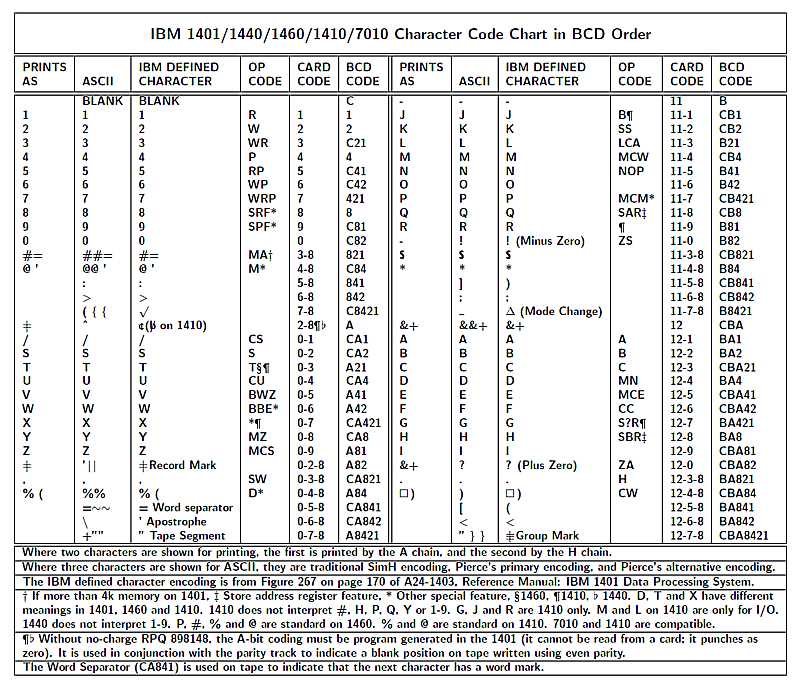

|
B-field signs after arithmetic operations
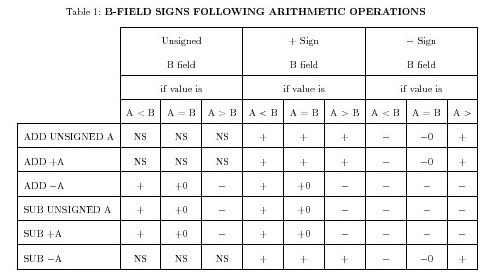
|
5 digit to 3 digit : 3 digit to 5 digit address conversions
On Tue, 2015-01-27 at 11:05 -0800, Ken Shirriff wrote:
> What's the easiest way to convert a 5-digit number to a 3-character
> address in a program?
>
> I understand how the zone bits encode the upper digits of the address.
> E.g. if I have the number 12345, the corresponding address is 34E (or
> something like that). But how can I do this in code? I can think of a
> couple ugly ways to do it:
>
>
> 1. Do various comparisons and set the appropriate zone bits. E.g. test
> if address >= 12000, 8000, 4000 and set zone bits. Then test if the
> remainder is >= 3000, 2000, 1000.
> 2. Use the MA (modify address) instruction in a loop, subtracting 1000
> from the number and adding 1000 to the base address each time.
>
>
> But is there an easy way to do this?
>
>
> Thanks,
> Ken
Van Snyder responded with the following
The attachments have my collection of routines to convert 3-to-5 and
5-to-3.
--------------------------------------------------------------
job Convert five-digit number to an address
ctl 6611
x1 equ 089
five equ 205
three equ 210
org 336
zones dcw @2skb@
adr dcw #5
number dcw #5
start sw three-2
lca &15999,number
outer mcw number,adr Number to convert
b conv Convert it to an address
mcw adr,three
mcs number,five
w
s &1000,number Subtract 1000
bm two,number q. done
b outer no
two lca &15999,number
outer2 mcw number,adr Number to convert
b conv2 Convert it to an address
mcw adr,three
mcs number,five
w
s &1000,number Subtract 1000
bm fast,number q. done
b outer2 no
fast lca &15999,number
outer3 mcw number,adr Number to convert
b conv3 Convert it to an address
mcw adr,three
mcs number,five
w
s &1000,number Subtract 1000
bm done,number q. done
b outer3 no
done h done
ltorg*
*
* Smallest routine to convert the five-digit number in adr to
* a three character address, in place. Needs the digit part
* of the last character of the address of ZONES to be nine.
*
conv sbr convx&3
bav *&1 turn off overflow
loop a @96@,adr-3
bav loop
mz adr-4,adr
mn adr-3,*&4
mz zones-0,adr-2
convx b 0-0
ltorg*
*
* One that works similarly, but uses X1 and doesn't need ZONES
* to be at a particular location. Saving and restoring X1
* would make it bigger and slower.
*
conv2 sbr conv2x&3
sbr x1,0
bav *&1 turn off overflow
loop2 a @96@,adr-3
bav loop2
mz adr-4,adr
mn adr-3,x1
mz zones-9&x1,adr-2
conv2x b 0-0
ltorg*
*
* Fastest routine to convert the five-digit number in adr to
* a three character address, in place. Uses X1. Would be
* slower and 14 characters longer if it saved and restored x1.
*
conv3 sbr conv3x&3
mcw adr-3,x1
mcw @0@
mz hzone-15&x1,adr-2
mz lzone-15&x1,adr
conv3x b 0-0
hzone dcw @9zri9zri9zri9zri@
lzone dcw @9999zzzzrrrriiii@
end start
-----------------------------------------------------
and
------------------------------------------------------
job Convert three-character address to five digits
ctl 6611
from equ 205
start lca @999@,from First address to convert
outer mcw from,to
b c3to5 Convert it
mcw to,215
mcw from,to
b c3to5s Convert it
mcw to,225
mcw from,to
b c3to5f Convert it
mcw to,235
mcw from,to
b c3to5x Convert it
mcw to,245
w
ma a1k,from Bump it by 1k
c from,@999@ Q. Wrapped around
bu outer No
done h done
a1k dsa 1000
ltorg*
*
* Fast routine to convert the three-character address at
* ,,to,, to a five-digit address, in place.
*
c3to5 sbr exit&3
s to-3 Clear thousands digits
mz to,to-4 Low zone to accumulate
loop1 bwz loop1x,to-4,2 Q. low zone remaining
a @?4@,to-3 Yes, add 4k per low zone
b loop1
loop1x mz to-2,to-4 High zone to accumulate
loop2 bwz loop2x,to-4,2 Q. high zone remaining
a @?1@,to-3 Yes, add 1k per high zone
b loop2
loop2x za to&1 Clear zones
exit b 0-0
to dcw #5
dc #1
ltorg*
*
* Smallest routine to convert the three-character address at
* ,,to,, to a five-digit address, in place.
*
c3to5s sbr exits&3
mcw k00,to-3 Zero high digits, leave no zone
loop1s za to&1,test&1 Copy digits only
c to,test Q. Address all digits
exits be 0-0 Yes, zones all gone
ma am1000,to MA -1000 from address
a k1,to-3 Bump thousands
b loop1s
test dcw #3
dc #1
k00 dcw 00
am1000 dsa 16000-1000 -1000
k1 dcw 1
*
* Faster routine to covert the three-character address at
* ,,to,, to a five-digit address, in place.
*
c3to5f sbr exitf&3
mcw k00,to-3
bwz lowf,to-2,2
bwz high2,to-2,k
bwz high1,to-2,s
a *-6,to-3
high2 a *-6,to-3
high1 a *-6,to-3
lowf bwz donef,to,2
bwz low2,to,k
bwz low1,to,s
a &4,to-3
low2 a &4,to-3
low1 a &4,to-3
donef za to&1 Clear zones
exitf b 0-0
ltorg*
*
* Fastest routine to covert the three-character address at ,,to,,
* to a five-digit address, in place, but it uses all three index
* registers.
*
c3to5x sbr exitx&3
lca @0020000400006@,99
mz to-2,*&3 Set index register for thousands
mcw thou,to-3
mz to,*&3 Index register for 4-thousands
a thou4,to-3
za to&1 Clear zones
exitx b 0-0
thou dcw 00
dcw 01
dcw 02
dcw 03
thou4 dcw 00
dcw 04
dcw 08
dcw 12
end start
|