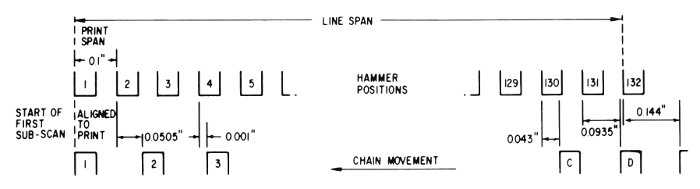
The animation below shows how the hammers (green) interact with the chain (blue) as the chain slowly moves to the left. When a hammer is aligned with a chain element and can print the character, the elements turn red. The numbers above the hammers show the hammer number from 1 to 132. The numbers below the chain show the chain element number. Below that is the character printed by each chain element.
Each step of the animation corresponds to 11.1 microseconds of real time during which the chain moves 0.001 inches. The slow setting is a million times slower than real life, while the fast setting is 3000 times slower than real life. Printing a line requires 48 scans in total.
(Click Slow to slow down the animation.)
The timing between the hammers and the rotating chain is tricky to understand. The spacing between the chain and the hammers is very slightly (0.001 inches) more than a 3:2 ratio, so a tiny movement of the chain changes the aligned elements. One hammer at a time is aligned with a type element, giving it the option to fire and print a character. As the chain moves, a new hammer and type element are aligned. Due to the spacing, every third hammer will line up with every second type element in sequence. After 44 (one third) of the hammers have lined up, one print subscan is completed. Three print subscans give each hammer a chance to print a character, forming a print scan. Since there are 48 characters, 48 print scans are required to print a full line. The chain moves very fast (90.3 inches per second) and a full line requires just 80 milliseconds to print.
The following diagram from IBM's Early Computers (figure 12.4) shows the dimensions and alignment of the hammer and chain.
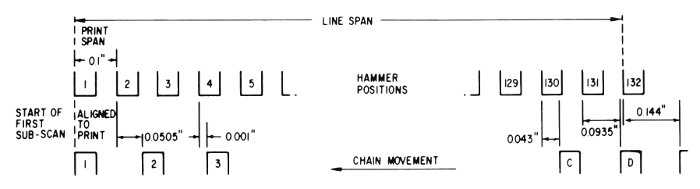
Added commentary, from Ed Thelen, June 2015
"There is a character mismatch on this copy from Ken Shirriff's original at http://righto.com/ibm1401/printchain.html and this local copy. Characters numbered "22" and "48" are represented here as blanks, and in Ken's original as different marks. There apparently is no 1403 type slug containing a blank. Just don't activate a hammer in the column where a blank is desired."
Added commentary, from Ken Shirriff, June 15, 2015
"There aren't any simultaneous hammer firings. Each 11.1 microseconds, the address increases, a different character position is tested and the hammer fired (or not). If you look at the ILD, the address enables one hammer in the driver matrix, so there's no way to fire multiple hammers simultaneously.
"The chain moves at 90.3 inches per second, so 11.1 microseconds corresponds to 0.001 inch movement. The .001 inch is a key concept in the operation of the printer. It's not random extra slack.
"Here's a diagram from "IBM's Early Computers" showing how the measurements all work out. Note that hammer 1 and character 1 are aligned. After a movement of .001, hammer 4 and character 3 will be aligned. This continues in steps of 0.001 until after a total movement of .043, hammer 130 and character C will be aligned, ending the first subscan with 44 alignments. Movement to .0505 will bring hammer 2 into alignment with character 2. Additional movement of .043 on top of that (total movement of .0935) ends subscan 2 with hammer 131 aligned with character D. A bit more movement aligns hammer 3 with character 3 for subscan 3, and so forth. You never have two hammers aligned at the same time.