1401 Compatibility Feature on the IBM System/360 Model 30
M. A. McCormack, T. T. Schansman and K. K. WomackIBM Corporation,* Endicott, New York
|
The "second generation" of stored-program computers, of
which the IBM 1400 series was a part, brought EDP into the
mass market for the first time on a large scale. As this era
unfolded, rapid changes in technology led to rapid obsolescence
of data processing equipment. Programs written for a
particular system required tedious conversion as incompatible
:new machines came into use.
The IBM System/360 has been designed with the conversion problem specifically in mind. One of the conversion aids available on the Model 30 is the 1401 compatibility feature. This feature, in conjunction with other aids, permits a smooth and inexpensive transition to optimum use of the new system.
|
Introduction
To give as complete a picture of this new implementation technique as possible, remarks will be restricted to implementation of the 1401 compatibility feature on System/360 Model 30. |
|
In the past, it was considered impossible to implement
two completely different machine organizations in one
processor, without incurring exceptional costs and intolerable
inefficiency. However, in the case of the Model 30,
it seemed that Read Only Storage Controls make manipulation
of the Processor Data Flow flexible enough to perform 1400 operations
at a reasonable rate and at a realistic
cost.
For these reasons, the present 1400 series compatibility feature or 1400 series emulator has been developed for the System/360 Model 30. Although generally less efficient than a program specifically written for the new system, the compatibility feature offers a generous increase in speed over the old system. It is, of course, never a solution in itself and should be used in conjunction with other aids as a part of the total conversion approach. |
The chief advantages of the compatibility feature are:
|
Of course, a certain amount of degradation in speed
cannot be avoided. The data flow of the Model 30 is
optimized toward System/360 operations, and there are
certain factors that cannot be prevented from affecting
speed in the 1401 compatibility implementation. Chief
among these are:
| Implementation |
|
A particular ROS word also contains a portion of the
address of the next word to be executed. The remainder of
the address is obtained from various machine conditions
such as the condition of the adder carry latch. This allows
branching on machine conditions. The address obtained is
entered into the ROAR and a new cycle started, thereby
allowing an indefinite sequence of ROS words to be
executed.
It is possible to microprogram all 1400 instructions except for certain I/0 instructions without any hardware changes in the Model 30. However, certain minor changes have been made in the hardware to speed up the 1400 instruction execution. Timing considerations dictate the addition of some hardware (e.g., Group Mark-Word Mark detection) in order to handle the data rates of some devices. |
2. Auxiliary Storage. Auxiliary storage is part of the
same storage array as main storage and has a capacity
which varies from 512 to 2048 bytes, depending on the size
of main storage. It is, however, not addressable by System/360
programs but is in effect part of the 360 controls.
In System/360 mode, 256 bytes of auxiliary storage (these 256 bytes are referred to as local storage) are used for storing such things as General Purpose Registers, Floating Point Registers, and the Condition Register. The remainder of auxiliary storage is used for storage of control words necessary to operate the devices on the Multiplexor channel. The number of control words that can be stored depends on the size of main storage. |
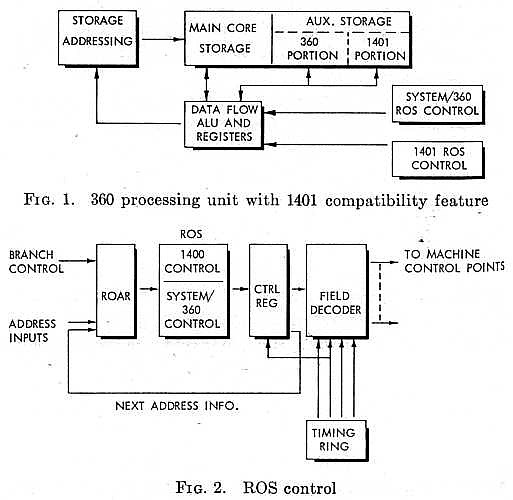
|
Before the processor can be used in 1400 mode, it is
necessary to load 512 bytes of auxiliary storage with
certain fixed information which is required to absorb the
differences in code structure and storage addressing between
the 1401 system and System/360. Also, a certain
amount of variable information (e.g., tape densities, unit
addresses, etc.) must be entered before the microprogram
can execute 1400 instructions. A listing and description of
some of the tables and information needed in auxiliary
storage follows:
a. Decimal to Binary conversion table. As indicated before, the 1400 addresses read from storage have to be converted to a binary equivalent. Tables are provided in auxiliary storage so that a simple table lookup may be used to convert the tens and hundreds digits of the 1401 address to binary. |
|
b. 1400 BCD to System/360 EBCDIC translate table.
Although the compatibility feature is designed so that
1400 programs can be kept in EBCDIC code, it is still
necessary to convert to 1400 BCD for some 1400 operations.
An example of such an operation is "Move Zone."
It is not sufficient to merely move the zone portion of a
character in EBCDIC. Both the source and destination
character are first translated to 1400 BCD, the zone is then
moved, and the resultant BCD character is translated to
EBCDIC. Another table is provided in auxiliary storage
so that the resultant character may be translated from
1400 BCD to System/360 EBCDIC.
c. Operation code translate table. A 64-byte table is stored in auxiliary storage which is used for converting the 1400 operation code to a special form. This is done so that decode of the operation code is simplified and made faster. It provides a means of recognizing those operations (such as Set Word Mark and Store Star) which require special attention during instruction cycles. It also makes it easy to no-op any particular operation code or to make any particular operation code invalid. |
d. Miscellaneous Information. Examples of other
reformation that is stored in auxiliary storage:
|
|
Special Considerations
In the design of the 1401 compatibility feature several things had to be given special consideration. The way in which some of these were handled illustrates the flexibility of the ROS control in the Model 30. |
The special set IC microprogram written for the
compatibility feature does the following:
|
Footnotes
1 A 1400-series program would get a storage wrap condition on a
1400 series machine when an address was incremented past available
core storage or decremented below 1400 zero.
return to main page